Today's sewing apps can transform your crafting workflow from chaotic to streamlined in ways you never imagined. These digital tools help you manage patterns, track measurements, and organize projects with precision that traditional methods can't match.
Whether you're a seasoned seamstress or just starting out, the right combination of apps will eliminate common frustrations and boost your productivity. Let's explore the essential apps that'll revolutionize your sewing experience.
Key Takeaways
- Digital pattern management apps remove the need for physical storage and let you access patterns instantly from any device.
- Measurement tools like My Body Model make custom sketches and save exact measurements for better-fitting clothes.
- Project planning apps help track deadlines, inventory, and material costs while organizing all project details in one place.
- 3D visualization tools allow sewists to preview pattern modifications and fabric drape before cutting materials.
Sewing Apps: Pattern Management and Digital Storage

Digital pattern management apps allow you to store, edit, and scale your sewing patterns. They also free up physical space in your sewing room.
- Pattern Keeper: This app is popular among quilters and sewists for its ability to import PDF patterns, especially cross-stitch charts. It's also used for sewing patterns. It allows you to mark your progress and organize large pattern collections efficiently digitally.
- Sew Organized: A dedicated sewing project and pattern management app lets you catalog your patterns with photos and details. It also helps you track fabric inventory and manage multiple projects at once. It helps keep your sewing room streamlined by replacing paper patterns with digital versions.
- Craftsy (formerly Bluprint): Besides offering classes, Craftsy includes tools to store digital patterns purchased or downloaded through the platform. This integration helps users keep their pattern collections accessible without needing physical copies.
- My Sewing Room: This app helps manage all aspects of your sewing hobby. You can upload your patterns, add notes on modifications or fabric choices, and organize them by project status using your iPhone.
Sewing Apps: Measurement and Calculation Tools

Digital measurement tools can transform your sewing accuracy. They include smart features like body size input panels, instant unit conversions, and pattern scaling calculators.
Body Size Input Tools
Several apps offer specialized tools to help you track and calculate your dimensions.
My Body Model lets you input your measurements to create a personalized croquis. It helps you visualize how patterns will look on your shape.
Apps like Sew Organized include features that track measurements. These features store your body dimensions for quick reference when shopping for patterns.
Unit Conversion Features
Many sewing apps simplify the common challenge of converting between metric and imperial measurements.
Apps like Sew Organized and Sew Buddy include conversion tools. They help you adapt international patterns to your preferred measurement system.
Pattern Scaling Calculator
Pattern scaling calculators serve as essential tools in several popular sewing apps. They help you resize patterns to match your exact measurements.
You'll find these calculators integrated into many pattern management systems. This makes it simple to adjust designs while maintaining proper proportions.
When you're working with different fabric types, these tools automatically account for stretch percentages and drape characteristics. They'll help you calculate precise measurements for sleeves, bodices, and other pattern pieces.
Some apps even offer practical tips about fabric requirements after scaling. This ensures you buy the right amount of material for your adjusted pattern size.
Fabric Yardage Estimator
Apps like Sew Organized and All About Fabrics help you calculate exact yardage needs. They base these calculations on your pattern requirements, fabric width, and design repeats.
Simply input your measurements. The apps will determine the precise amount of fabric you'll need, helping you avoid both waste and shortage.
These calculators also factor in extra allowances for pattern matching, shrinkage, and directional prints.
Sewing Apps: Tutorial and Learning Platforms

Apps like Craftsy offer extensive learning options. They provide step-by-step video tutorials ranging from basic to advanced sewing techniques.
These digital platforms offer interactive skill tests to track your progress and suggest projects that fit your level.
- Craftsy: It offers thousands of sewing classes and tutorials taught by expert instructors. You can learn everything from quilting to apparel sewing through on-demand video lessons.
- Sewing Mastery: This app provides detailed video tutorials, tips, and tricks for all skill levels. It also includes project ideas and guides on machine maintenance.
- Creativebug: It offers a wide range of creative sewing classes, including garment sewing, embroidery, and home décor projects. Its subscription model gives access to all classes with new content regularly added.
- YouTube (Sewing Channels): Many sewists turn to YouTube for free tutorials. Channels like “Made to Sew” and “Sew Over It” offer high-quality, step-by-step videos that cover a range of sewing techniques and projects.
- Tilly and the Buttons: This app and website offer beginner-friendly sewing tutorials. They're paired with easy-to-follow patterns suitable for novices who want to build confidence quickly.
Sewing Apps: Project Planning and Organization Apps

You'll find essential project management apps that store your digital patterns. They also track fabric inventory and monitor project timelines all in one place.
- Sew Organized: This app goes beyond pattern storage and lets you plan your projects in detail. You can track fabric stash, thread colors, and sewing tools needed for each project. It also supports project status updates like “cutting,” “sewing,” or “completed.” This makes it easy to keep track of your progress.
- Trello (Customized for Sewing): Although a general project management tool, many sewists customize Trello boards to organize sewing projects. You can create cards for each project, add checklists for supplies, and track progress visually on your iPad.
- Project Life Sewing: Specifically designed for sewing projects, this app helps you document your sewing journey with photos, notes, and supply lists. It helps keep a detailed record of each project’s progress and outcome.
- Evernote or Notion (Customized): These note-taking apps are popular among sewists for organizing projects. You can create separate notebooks or pages for each project. You can also attach images of inspiration, track fabric inventory, and write step-by-step plans.
Sewing Apps: Virtual Fitting and Design Software

Virtual fitting apps revolutionize your sewing experience. They capture precise body measurements and create digital avatars for accurate pattern testing.
Digital Body Measurements
Modern apps have changed how sewists record and use body measurements for better-fitting clothes.
- My Body Model app allows you to create custom croquis based on your exact measurements. It helps you visualize how patterns will look on your unique shape.
- Capture precise measurements with photo-based measurement tools that guide you through the process.
- Store and sync your measurements across devices. This makes it easy to reference them while shopping for fabric or drafting patterns.
Virtual Pattern Testing
You'll find several apps that offer virtual fitting capabilities. They make it easier to visualize your finished projects and keep track of your ideas.
| App Name | Key Features | Best For |
|---|---|---|
| My Body Model | Custom croquis creation | Garment fitting |
| Quilt Wizard | Block arrangement preview | Quilting designs |
| StitchSketch | Pattern visualization | Embroidery planning |
| Sew Organized | Project planning tools | Fabric management |
These virtual pattern testing tools help you avoid costly mistakes and guarantee better-fitting garments.
3D Garment Visualization
As technology continues to revolutionize the sewing world, 3D garment visualization apps have become essential tools for today's sewists.
- My Body Model transforms your measurements into a custom croquis. It's perfect for sketching design ideas on your iPad or iPhone.
- StitchSketch enables you to create detailed digital patterns, from simple quilt blocks to complex garment designs.
- Sew Awesome provides machine diagrams and visualization tools. It helps you understand construction techniques.
You'll save time and materials by using these powerful digital tools. They help bring your creative visions to life.
Conclusion
Sewing apps are revolutionizing how you tackle your crafting projects. You'll find everything you need, from digital pattern storage to virtual fitting rooms.
Whether you're a beginner or an experienced sewist, these apps help you stay organized, accurate, and efficient. This allows you to layer your projects effectively. Download the ones that match your needs and watch your sewing productivity soar.
Learn more sewing tips on the Longan Craft Blog, and dive into the fabric world with Longan Craft!
FAQs
Can These Apps Work Offline When I'm in Areas Without Internet?
Most apps need an internet connection for initial setup and syncing. But many offer offline features once they're downloaded. Cora, Sew Organized, and Stash Star work offline after you've loaded your data.
How Secure Is My Personal Measurement Data Stored in These Apps?
Most sewing apps store measurements locally on your device. Check each app's privacy policy carefully. Some cloud-based services may share data. It's safest to use offline-only storage options.
Are There Any Apps Specifically Designed for Children Who Want to Learn Sewing?
You won't find many sewing apps designed specifically for children. But you can use Pinterest's kid-friendly tutorials. Craftsy's beginner courses also help young sewists learn basic techniques in a fun way.
Which Apps Offer Integration With Popular Sewing Machine Brands?
Most major sewing machine brands don't offer dedicated apps. But Craftsy can help you learn machine-specific techniques. Sew Awesome includes diagrams and guides for various machine types to help you keep track of their pros and cons.
Do Any Apps Support Multiple Languages for International Sewing Communities?
Craftsy offers many language support, while most other sewing apps are primarily in English. But Pinterest automatically translates content. This makes it accessible for international sewists across language barriers.
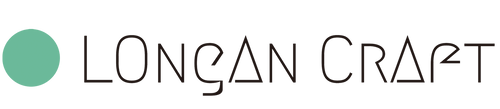

0 comments