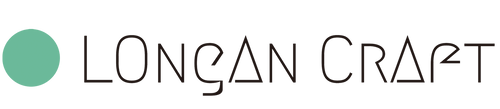How to Pay
a step-by-step guide on how to use a credit card to pay through PayPal:
-
On the checkout page of the website, select PayPal as your payment method.
-
You will then be redirected to the PayPal website. If you already have a PayPal account, log in with your credentials. If you do not have a PayPal account, you can either sign up for a new account or continue as a guest.
-
Once you are logged in or have selected the guest checkout option, you will see a summary of your order on the PayPal website. Review the details and make sure everything is correct.
-
Under the "Pay with" section, select the option to pay with a credit or debit card.
-
Fill out the required information for your credit card, including the card number, expiration date, security code, and billing address.
-
Review the details of your payment and click on the "Pay Now" button to complete the transaction.
-
Once the payment is processed, you will be redirected back to the Shopify website where you can confirm your order.
Note: Please keep in mind that PayPal may charge a small processing fee for credit card payments. This fee varies by country and currency and can be found on the PayPal website.